Getting Started¶
The User Interface (UI) allows you to manage publisher groups, their domains and ads.txt entries, and to filter the kinds of advertising shown on each of their sites. The UI supports many of the same functions previously managed using the mapping spreadsheets.
You can find some dedicated video guides in the UI Video Tutorials section.
Getting Access¶
To get access to The MediaGrid UI, an IPONWEB Admin creates an account for you. You will receive an e-mail with a link to activate your account and set your password. Once you have completed registration and activated your account, you can access The MediaGrid Publisher UI with your credentials.
If you don’t have access to TheMediaGrid tools¶
After your TAM confirms that you have access to Publisher UI, you should receive a system email. The email starts with “Welcome to The MediaGrid”. In case you can’t find it in the Inbox, please check the SPAM folder.
In the welcome email you can find your login (1), instructions on how to set the password (2) and the link to publisher UI - https://pub.themediagrid.com (3).
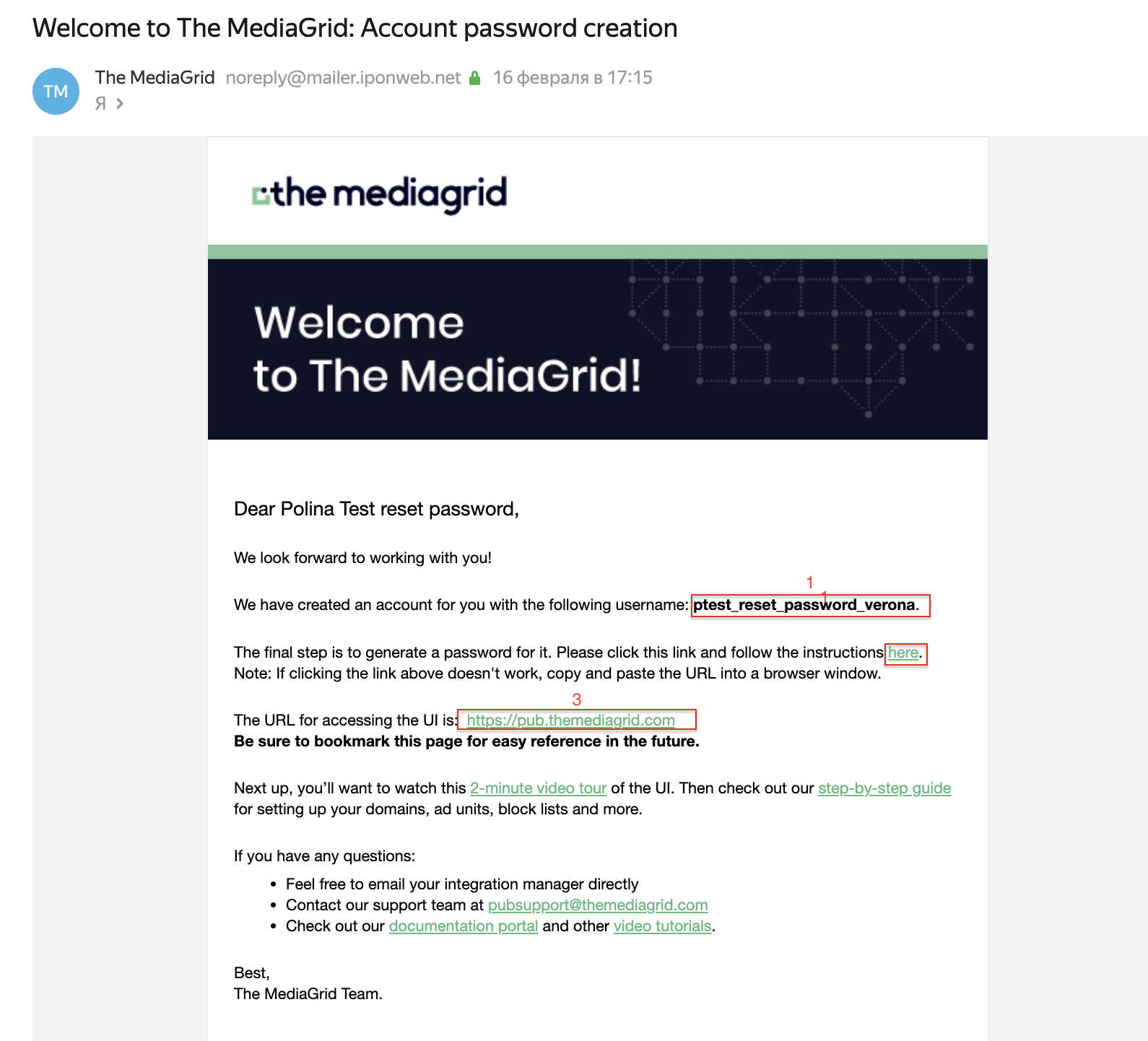
If you already have access to uSlicer or other IPONWEB services¶
If you already have access to u-Slicer or any other IPONWEB service, you need the The MediaGrid TAM team to confirm you were granted access to the Publisher UI. In this case you won’t receive a login email. Upon confirmation please visit https://pub.themediagrid.com and use the same login credentials you use for u-Slicer or any other IPONWEB-based services.
If you forgot your password¶
If you forgot your password or missed the welcome email, press the Forgot password? button and enter your email.
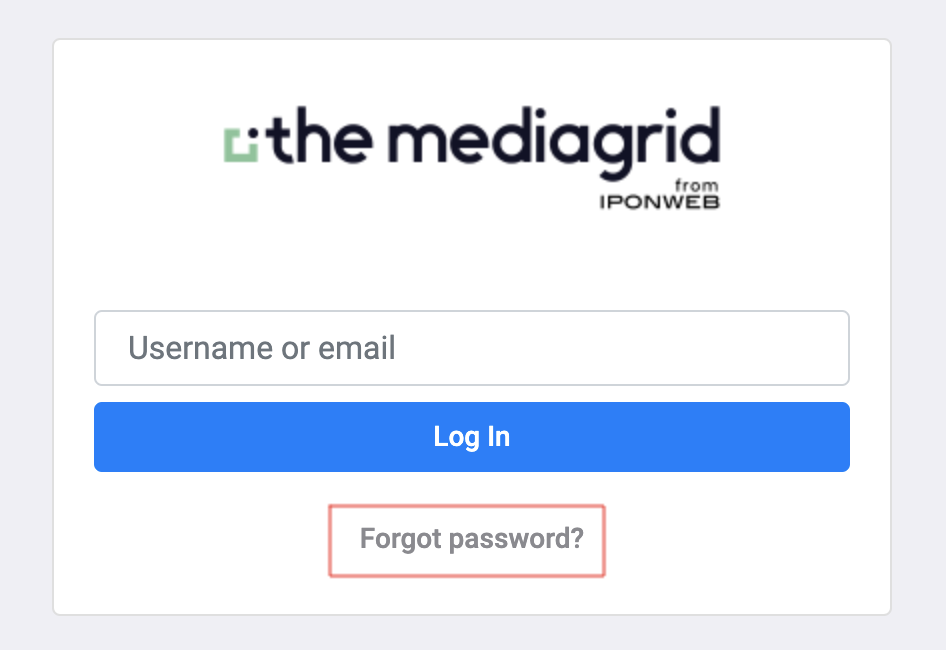
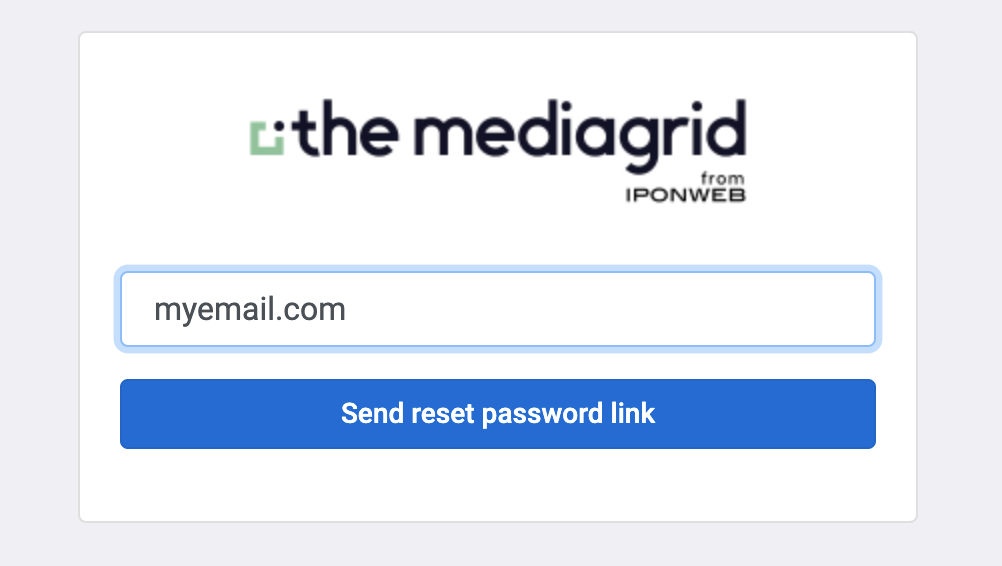
You should receive a new welcome email with your login (1) and instructions on how to set a new password (2). The email title starts with “Reset password for The MediaGrid account”.
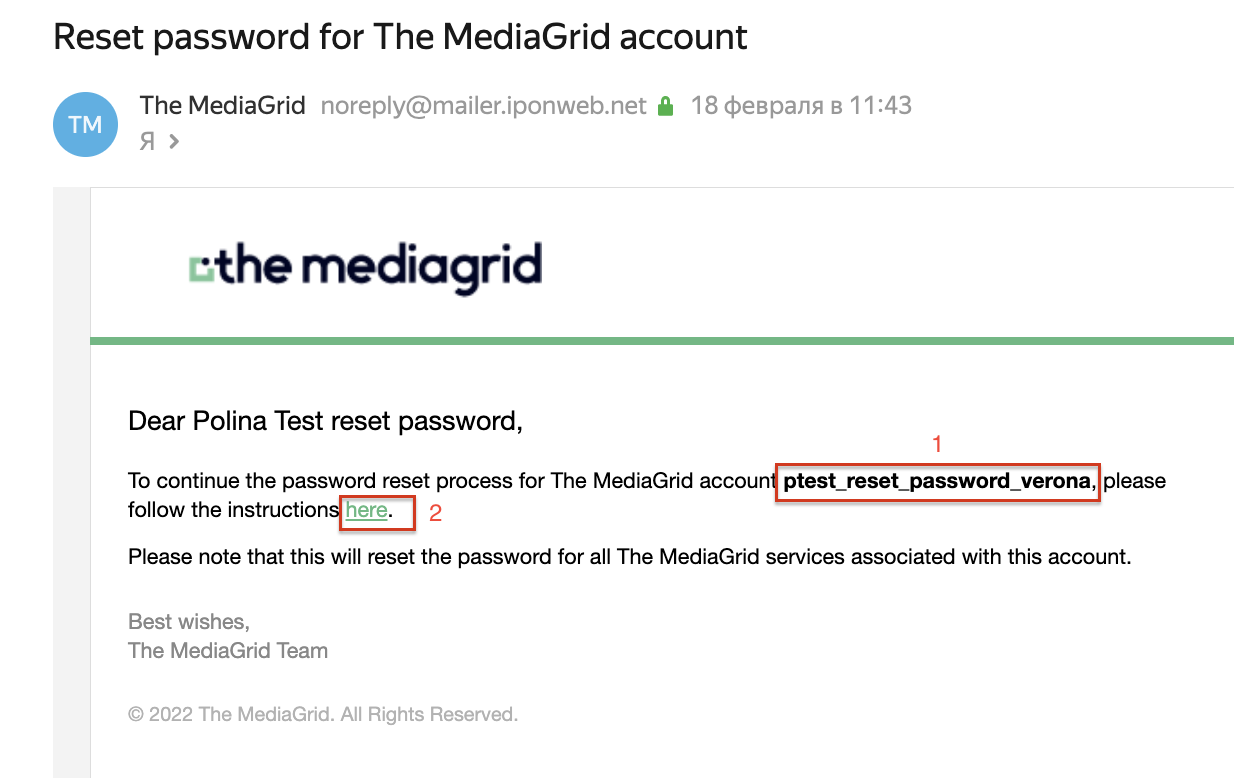
If you can’t see Publisher Info in the UI¶
If you followed all log-in instructions but can’t access the Publisher UI and all you can see is our authentication service console, please try to use exactly this link: https://pub.themediagrid.com. You should be authorized correctly.
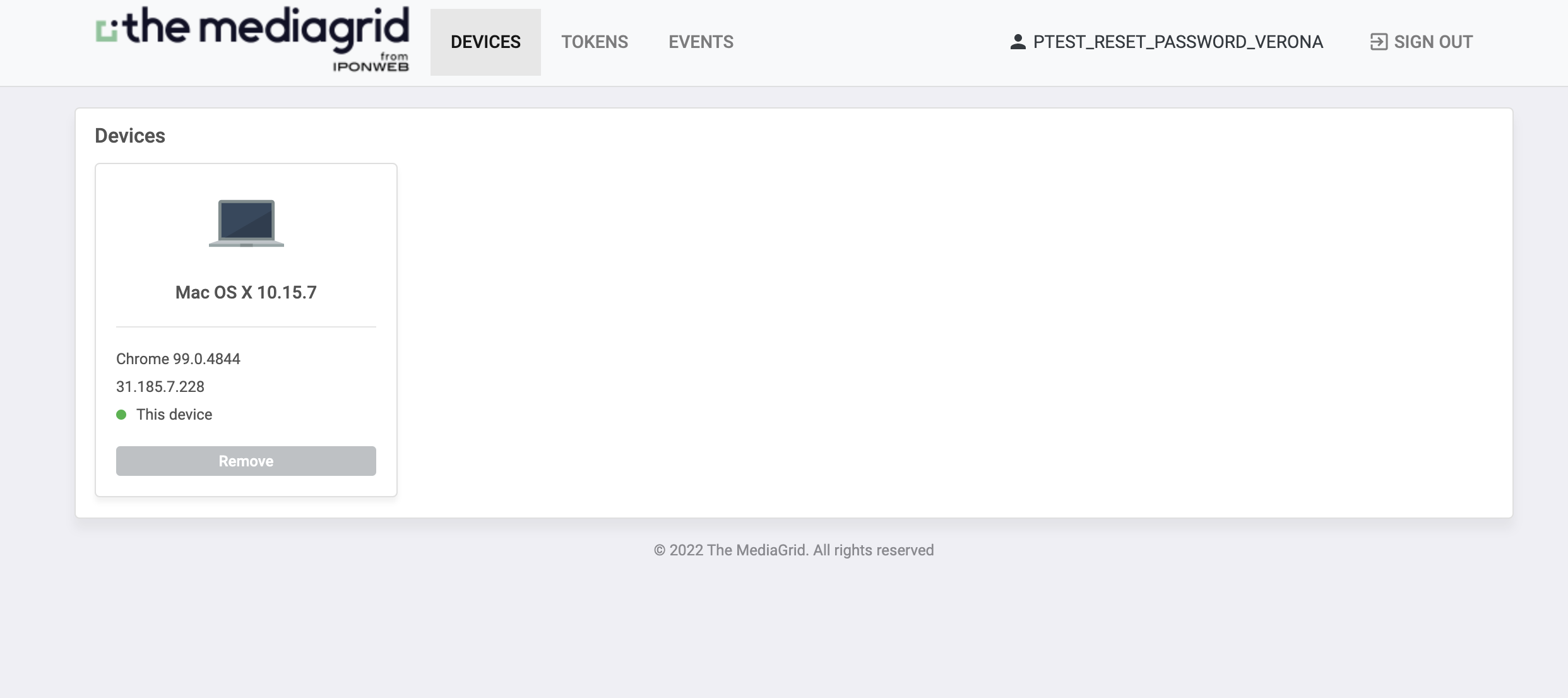
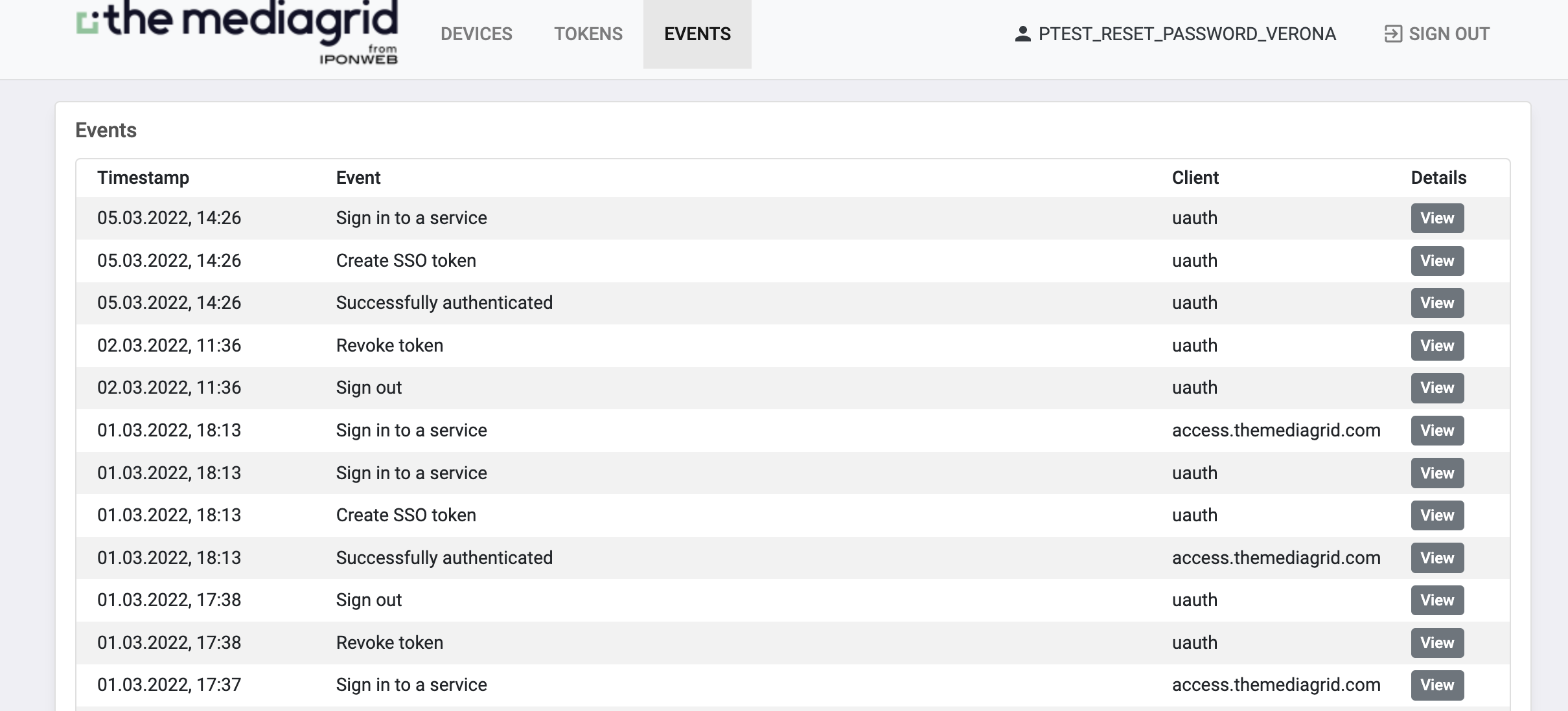
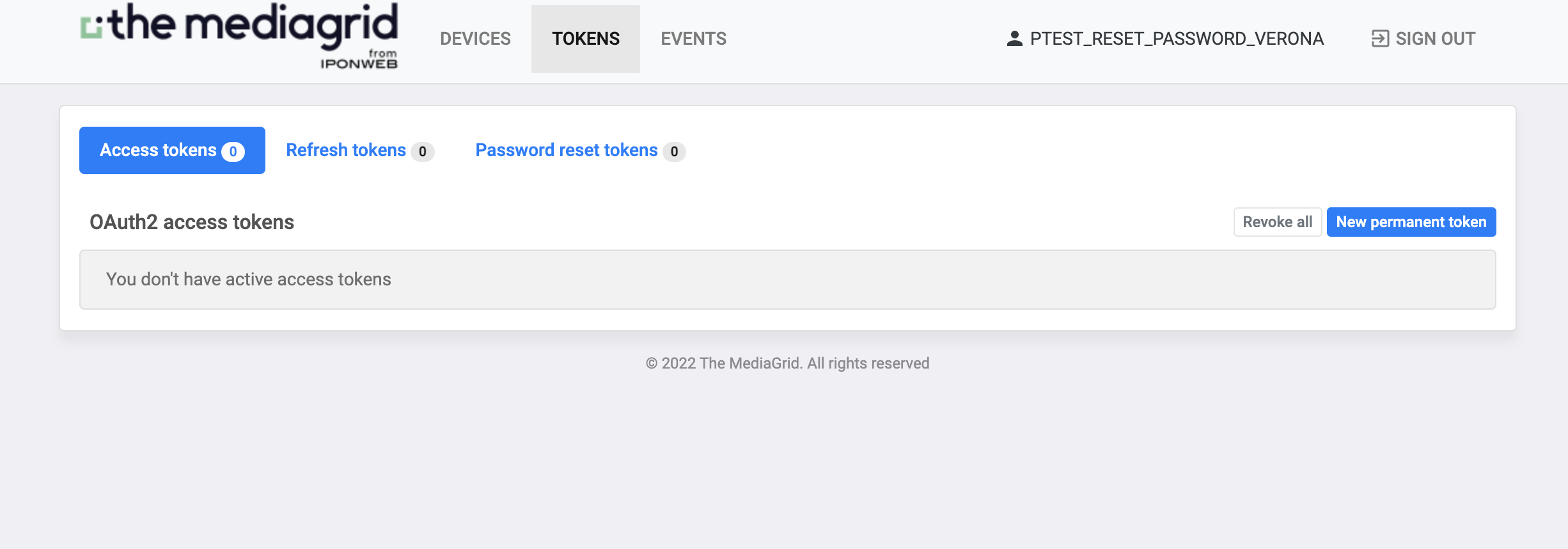
If you want to create new users¶
There are 2 client roles within The MediaGrid Publisher UI:
Admin - has access to the User Management section
AdOps - doesn’t have access to the User Management section
While creating a user, we ask you which users need the Admin level access. We encourage our clients with Admin access to help other team members log in by creating new users in the system using the User Management section. The new user will receive an email with their credentials.
If you don’t see the User Management tab on the menu on the left, you have AdOps role and can’t create new users. In this case you can ask your TAM or your Admin teammate to create new users. If you need Admin access, please contact your TAM.
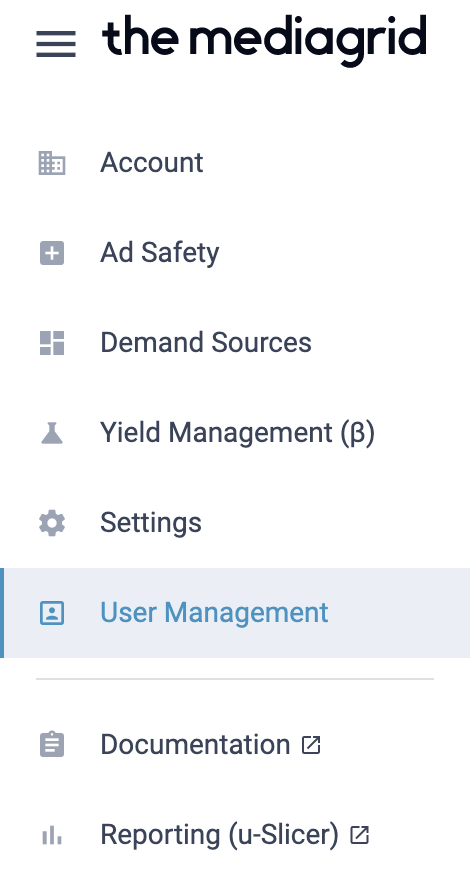
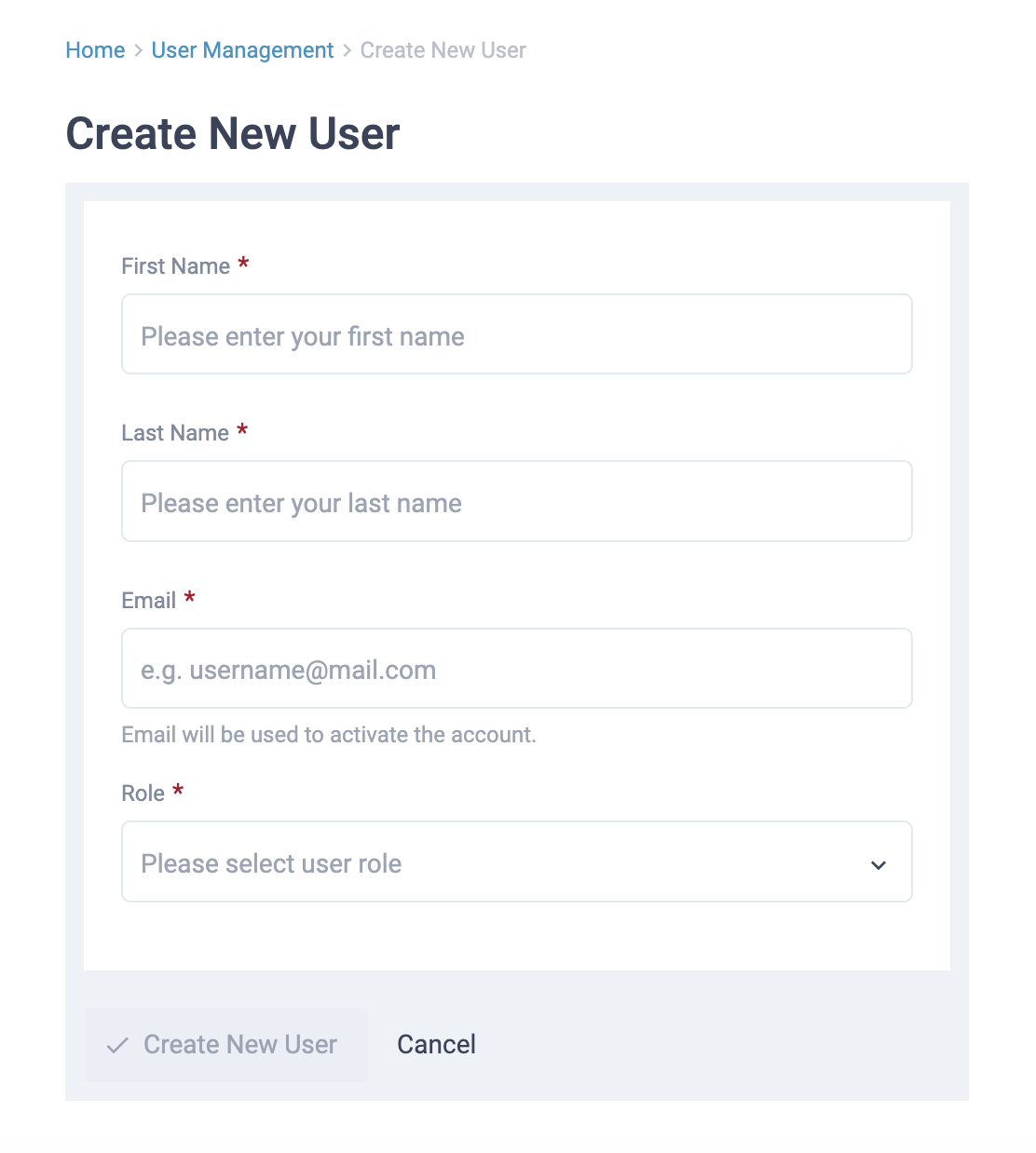
If you have any login issues¶
Please contact pubsupport@themediagrid.com or your TAM.
